Conduct an On-Page SEO Analysis for a Webpage
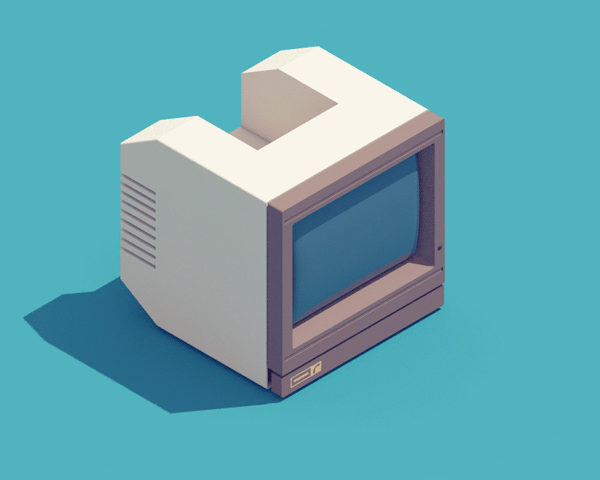
Conduct an On-Page SEO Analysis for a Webpage
Objective: To perform a thorough SEO audit on any webpage across any site, providing clear insights into what is effective and what needs improvement, as well as prioritizing actionable steps.
Ideal Result: The end-user obtains a thorough audit that provides insight into the current condition of a particular webpage, along with detailed steps on what actions to take next.
The significance of this lies in the necessity to thoroughly optimize a web page to attract increased organic traffic from search engines.
Where this takes place: In your browser, Google Docs, Google Sheets, and several other third-party tools.
When this is done: Whenever it’s necessary to examine a webpage for the purpose of boosting organic traffic.
Who does this: The individual in charge of SEO or managing client relationships within your organization. This could be a freelancer or virtual assistant.
Establishing the Environment
Obtain or gain access to the necessary tools to conduct the audit.
- Redirect Path Chrome Extension – No Cost
- Google Tag Assistant Chrome Extension is available at no cost.
- Ahrefs – a paid option (alternatively, you can use SEMRush, Open Site Explorer, or Majestic).
Discover the Functionality of This SOP
This review presumes that you’re already aware of your keyword target and that the page requires optimization accordingly.
In this Standard Operating Procedure example, the main keyword is “create an online course.”
1. For each of the following questions, you should document your responses in Template 001: SEO Audit Worksheet.
a. Create a duplicate of the spreadsheet by selecting the “Export as Google Doc” option.
b. Complete the details at the top section of the spreadsheet.
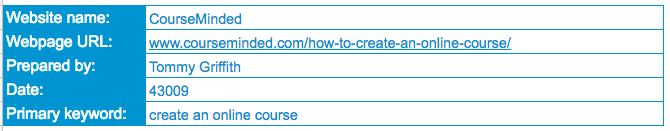
c. This SOP comprises several questions. Corresponding rows with the same questions can be found in the spreadsheet. You’re required to review each question and choose the appropriate item from the “Score” column.
2. If the response to the question is “Yes,” then choose “Passed” from the options in the “Score” column.
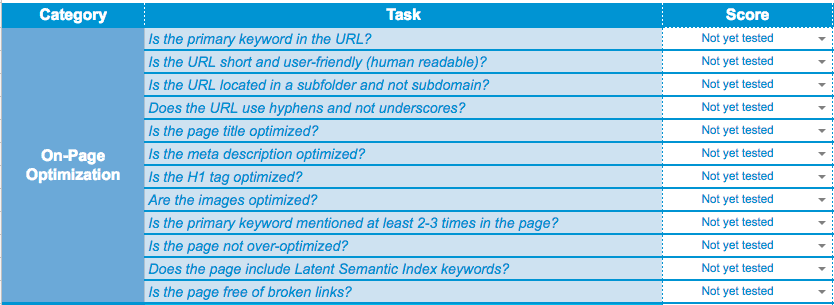
1. In case the response to the question is “No,” choose “Needs work” from the “Score” column.
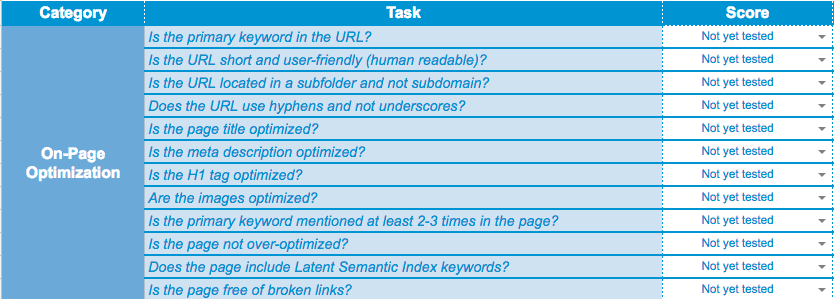
2. In cases where the question is irrelevant to the page under review, choose “N/A” from the “Score” column.
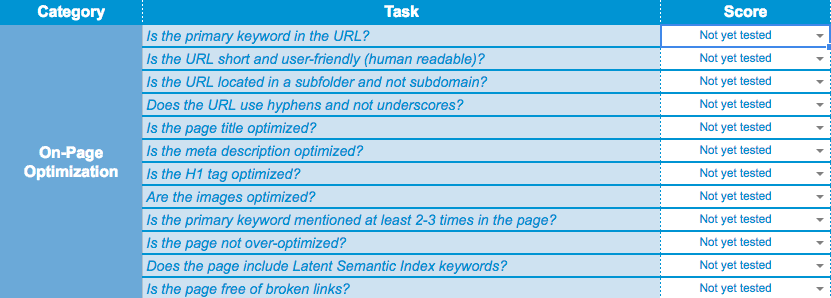
3. Every question in this SOP features a comprehensive explanation of how to test and respond.
4. The audit will be finalized once every question in the spreadsheet has been addressed.
Evaluation of On-Page SEO Practices
Verify the webpage URL
Important: If the URL under review is the root domain (such as the homepage), this does not apply. You may skip these questions and mark N/A in the spreadsheet.
1. Is the main keyword included in the URL?
a. Examine the URL to see if it contains the main keyword (excluding keywords in the domain name).
- Here is an example of a page where the primary keyword is present in the URL.
![]()
- This serves as an instance of a page where the main keyword is absent from the URL.
![]()
2. Is the URL concise and easy for users to read?
a. Examine the URL to ensure it is concise (under 6-7 words), as well as easy to read and comprehend.
- This exemplifies a brief and user-friendly URL. A useful guideline is to ask yourself, “Could I recall this 5 minutes later?”
![]()
- This serves as an illustration of an extended and user-unfriendly URL.
![]()
3. Is the URL positioned within a subfolder rather than a subdomain?
a. Examine the URL to determine whether it is a subdomain.
- Here are some examples of URLs that do not belong to subdomains.
![]()
![]()
- Here’s an illustration of a URL employing a subdomain.
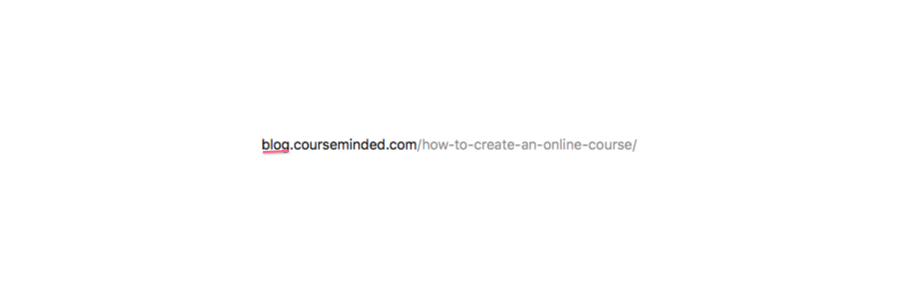
1. Is the URL formatted with hyphens instead of underscores?
a. Examine the URL to see if it incorporates hyphens rather than underscores.
- This serves as an example of a URL that employs hyphens.
![]()
- This serves as a sample of a URL that incorporates underscores.
![]()
Review on-page components
We will utilize a free onsite SEO tool named Screaming Frog to examine on-page elements. Screaming Frog is a tool for crawling websites that assists in enhancing onsite SEO by collecting data and checking for typical SEO problems.
Keep in mind that the free version permits you to crawl up to 500 pages of your website. To eliminate this restriction, you can upgrade to a paid license.
After downloading the tool, launch it and enter your website URL into the search bar.
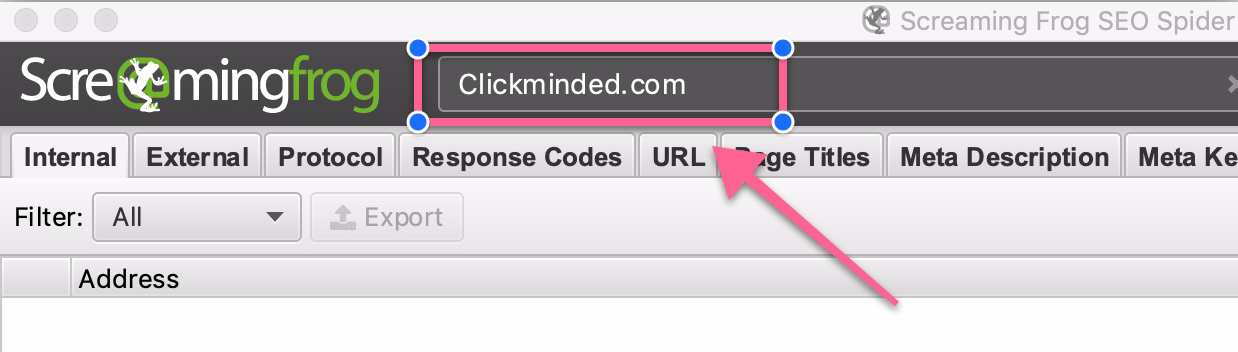
1. Is the title of the page optimized?
a. Navigate to the “Page Titles” tab and locate the “Title 1” columns; this is the title that appears in Google’s search results.
- Ensure that the title has fewer than 70 characters and that it includes the primary keyword.
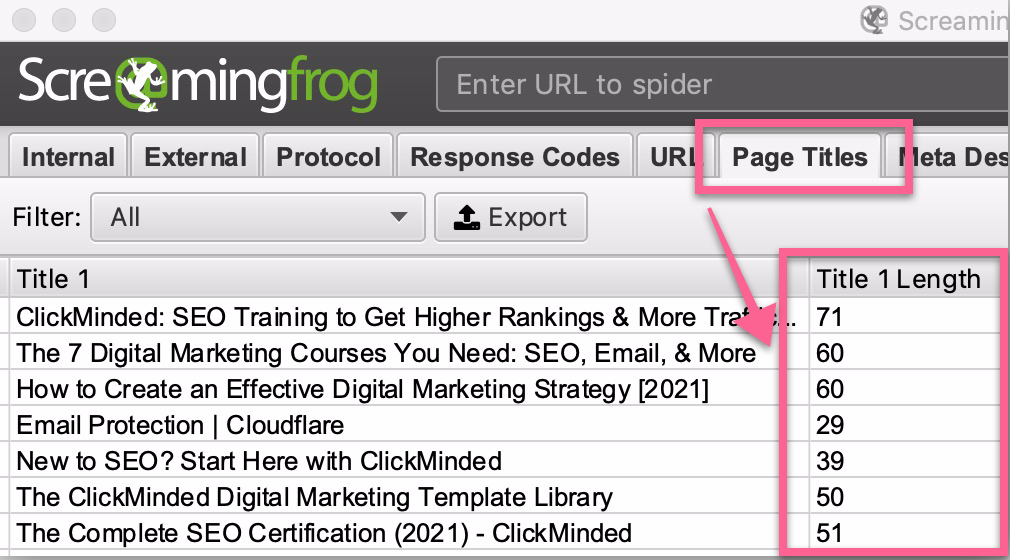
1. Has the meta description been optimized?
a. Navigate to the “Meta Description” tab. The meta description accompanies your page title in Google search results.
- Ensure that the meta description is under 160 characters and includes the primary keyword.
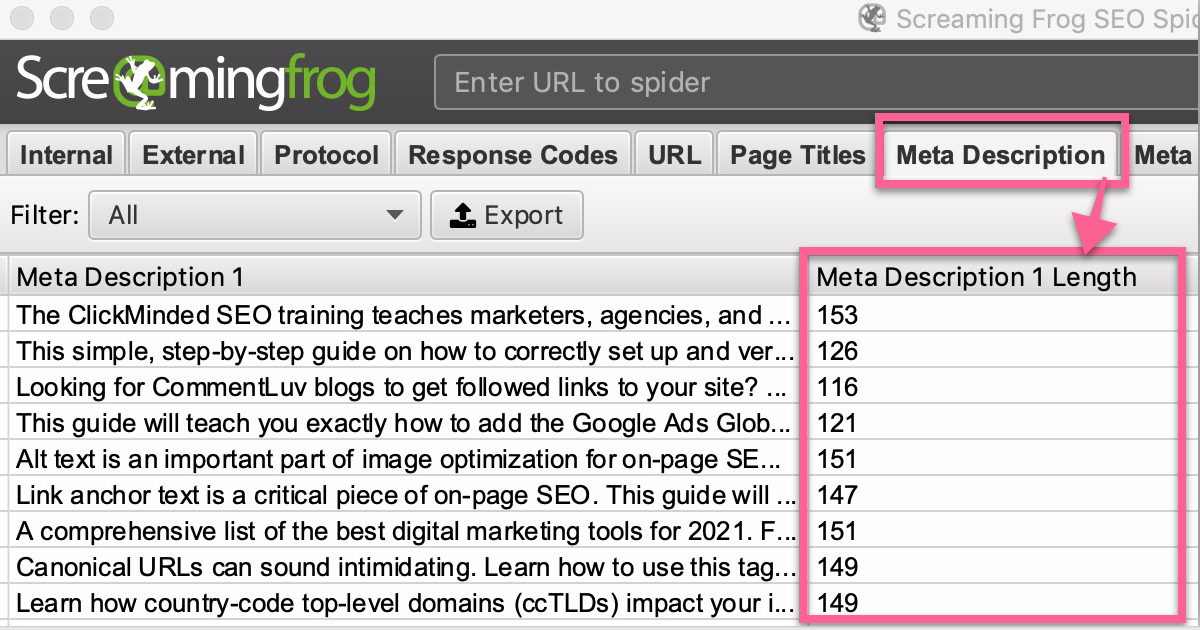
1. Has the H1 tag been optimized?
a. Select the “H1” tab. Locate the “H1-1” column result to examine both the quantity of H1 tags and the presence of the keyword.
- Ensure there is exactly ONE H1 tag on the page.
- Confirm that the main keyword is present within the H1 tag.
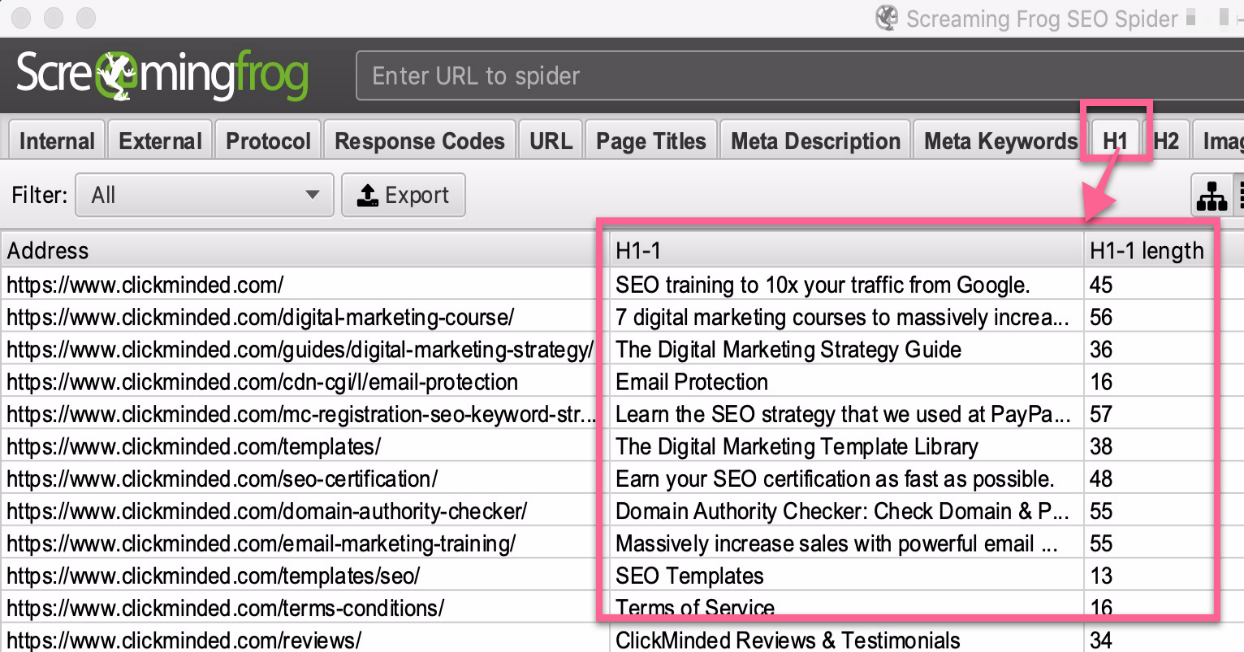
1. Have the images been optimized?
2. Ensure that every image includes alt text to help Google and other search engines understand their content. Go to the “Images” tab, choose the filter labeled “Missing Alt Text,” and you’ll see a list of images lacking alt text.
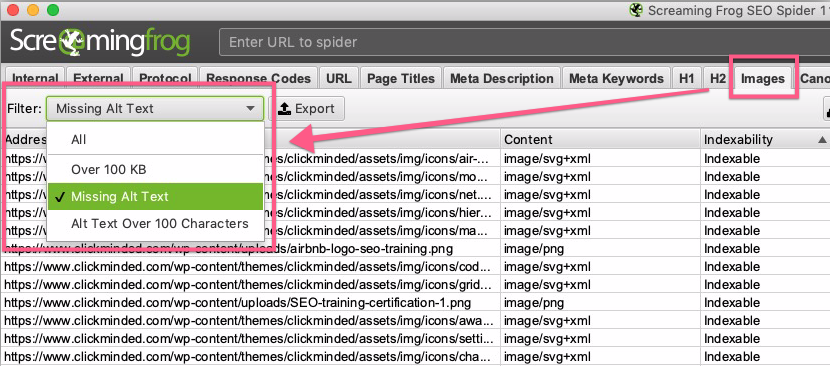
1. Ensure that every image possesses a descriptive and user-friendly filename. A useful guideline is to consider, “Can I identify what this image depicts simply by reading its filename?”
- This serves as an illustration of a filename that is easy for users to navigate.
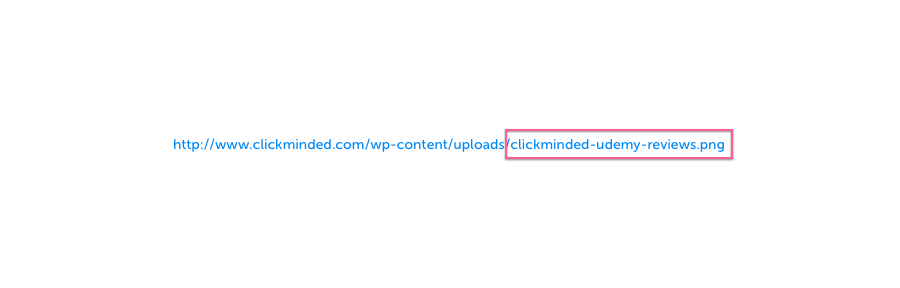
- This serves as an illustration of a filename that is difficult for users to manage.
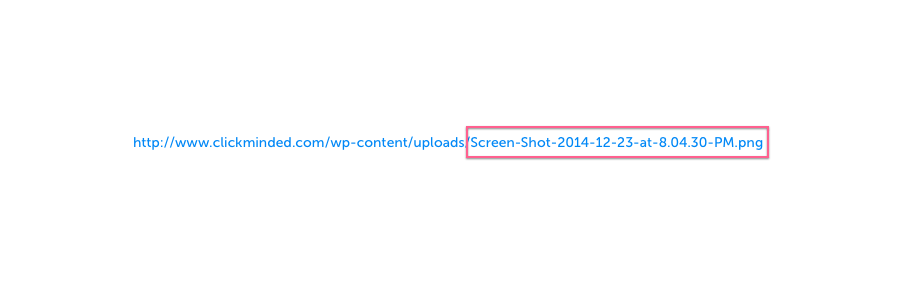
Review the keywords within the main text
1. Is the main keyword referenced at least 2-3 times throughout the page?
a. Launch the page in your browser and press command+F on your keyboard if you are on a Mac or control+F if you are using a Windows PC. Doing this will bring up the browser’s “find” search function.
![]()
b. Enter the main keyword and ensure it appears at least two or three times.
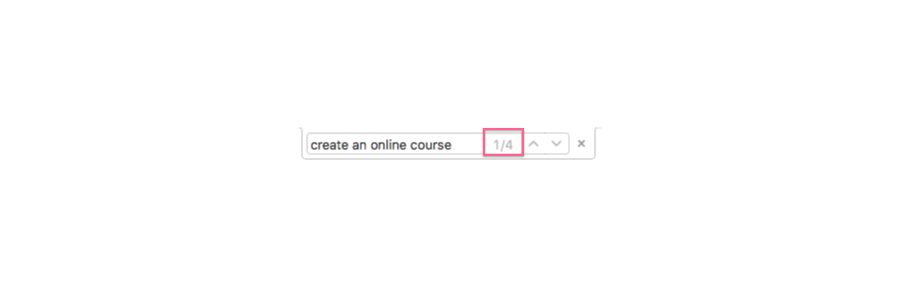
2. Could the page be excessively optimized?
a. Adhere to the procedure outlined in the preceding step. Ensure that the main keyword appears no more than 8 to 9 times.
3. Does the page incorporate Latent Semantic Indexing (LSI) keywords?
a. Launch an LSI keyword generator and enter the main keyword.
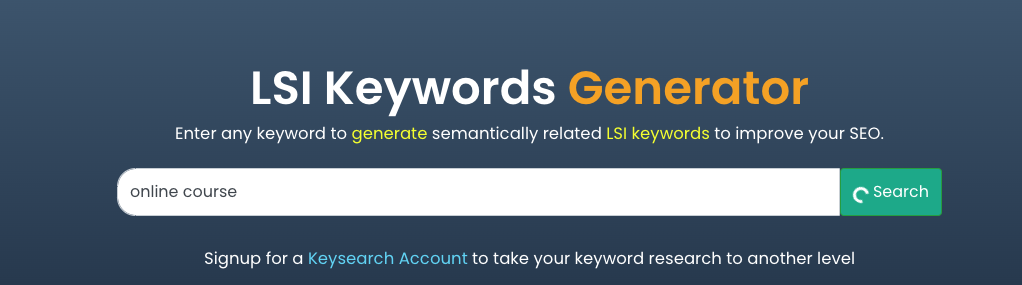
b. Identify the 2-3 keywords that are most pertinent to the page’s subject matter.
c. Utilize the “find” function in your web browser to verify whether the page contains those specific keywords.
Verify the links on the webpage
1. Are there any broken links on the page?
a. Utilize a Broken Link Checker to identify any broken links on the webpage.
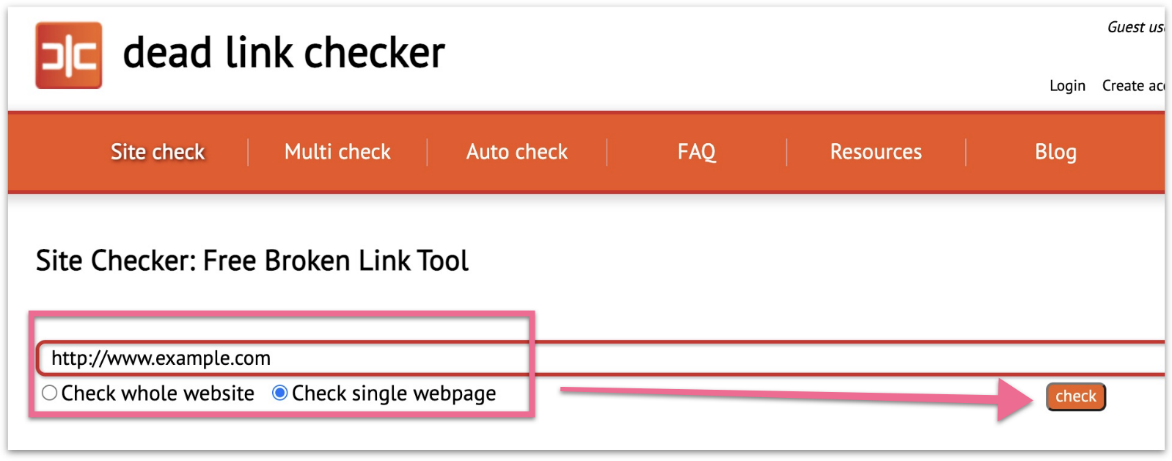
1. Should there be any broken links on the page, an error report will appear below it.
Assessment of Technical Optimization
1. Has the page been indexed?
a. Access Google.com
b. Enter ‘site:’ followed by the specific page URL into the search bar.
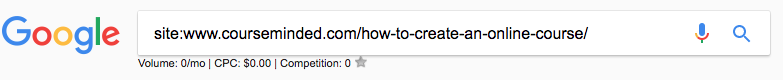
c. Press “enter” and review the search outcomes.
- If the page is indexed, it will appear in the results.
- If it is not indexed, it won’t be displayed in the search outcomes.
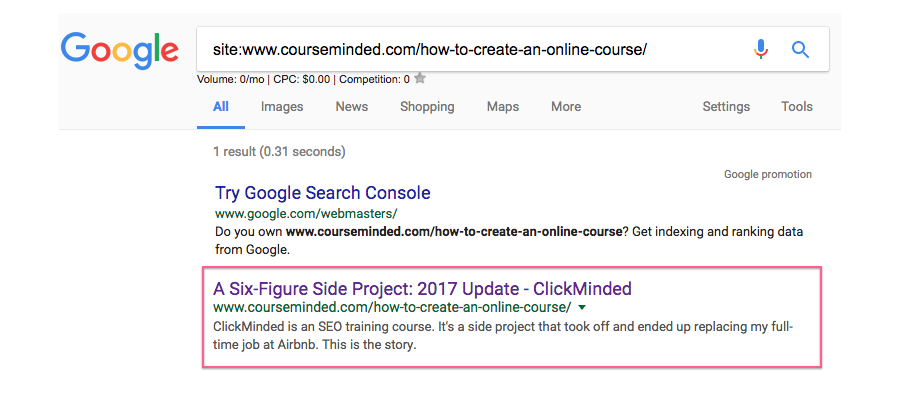
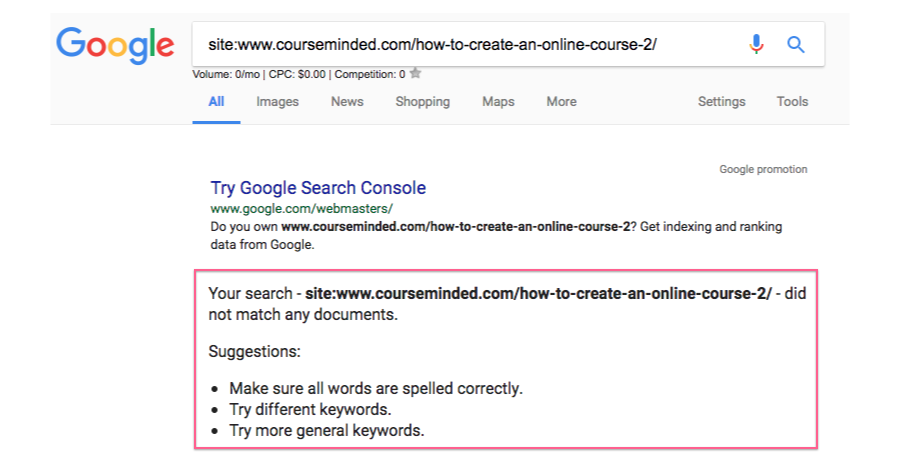
1. Is there sufficient crawlable content on the page, and is all of it accessible to search engines?
2. Launch Browseo and enter the URL of the page.
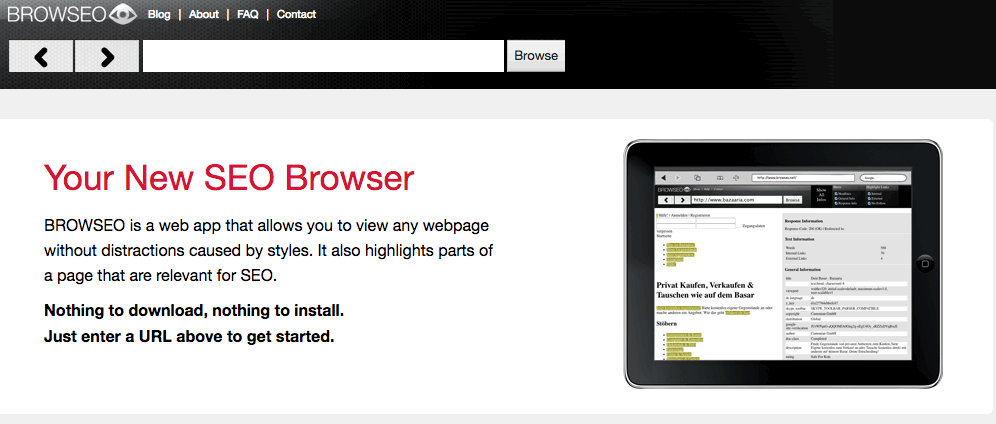
3. In the “Text Information” section, ensure the page contains a minimum of 100 words.
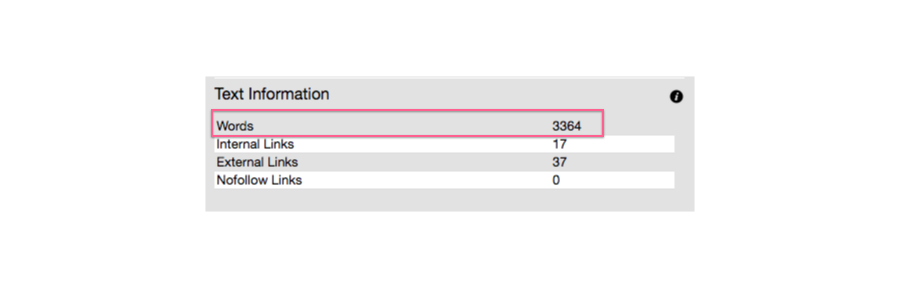
4. Ensure that all the content visible on the page is also accessible to search engines (meaning, everything present on the page appears in Browseo’s results). It doesn’t matter if it looks different or isn’t arranged in the same order, as Browseo does not load the page’s styles.
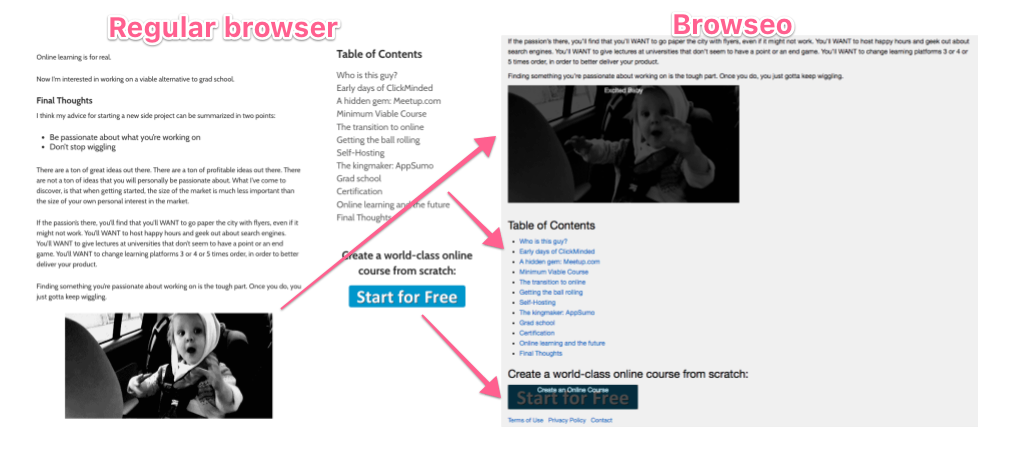
1. Is the page loading quickly?
a. Access Google’s PageSpeed Insights tool and enter the URL of the page.
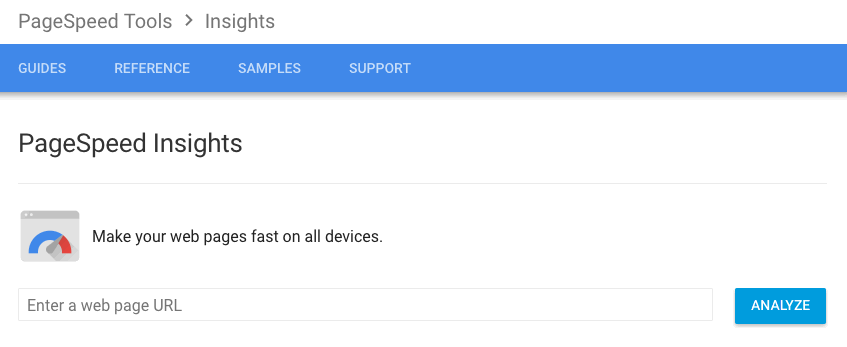
b. Ensure that the page achieves a score of 70 or higher for mobile devices. Ignore Google’s categories of “Good,” “Needs work,” and “Poor.”
2. Is the page designed to be mobile-friendly and responsive?
a. Access Google’s Mobile-Friendly Test and enter the page’s URL.
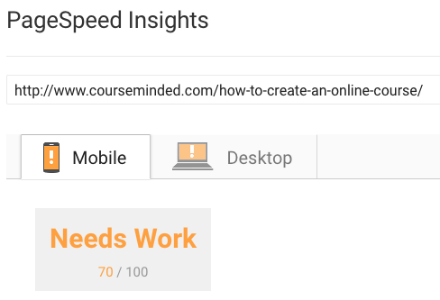
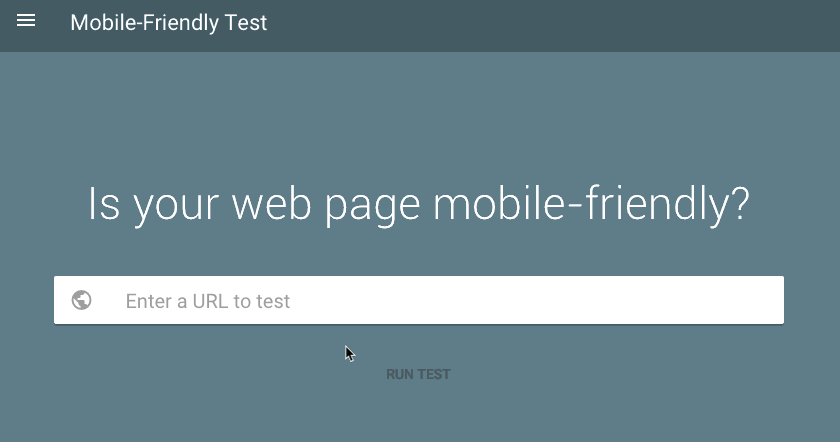
1. Verify whether the page is optimized for mobile devices in the results.
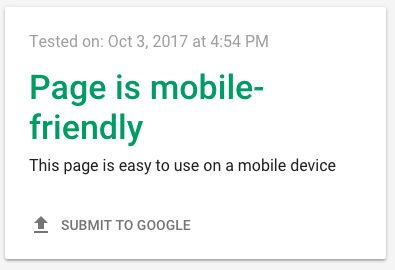
2. Does the page URL avoid any redirect problems?
a. Enter the specific URL of the page into Chrome and open it.
b. Select the Redirect Path Extension in Chrome.
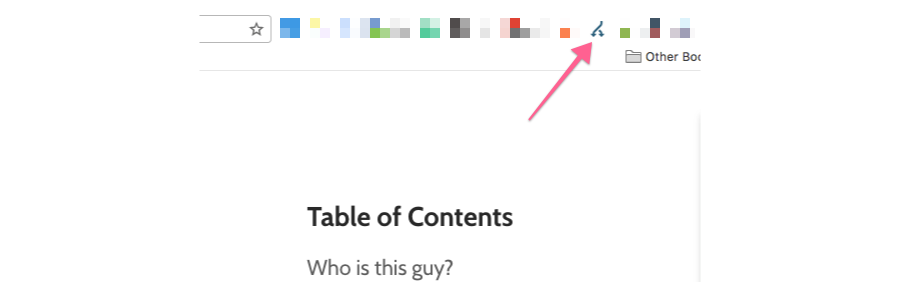
- Ensure that the page loads directly without encountering 302 redirects or redirect chains.
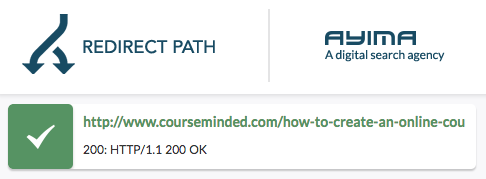
- This serves as an instance of a 302 redirect, which is not the ideal option.

- This illustrates a redirect chain (multiple redirects – less than ideal).
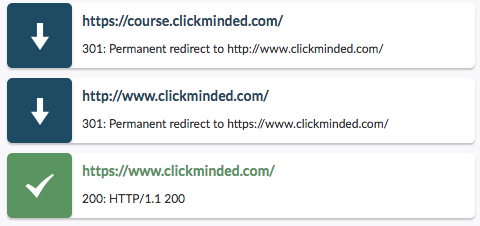
- Using any redirect other than a 301 is also suboptimal.
1. Is Google Analytics accurately monitoring the sessions on the webpage?
a. Access the page URL via Google Chrome.
b. Select the Google Tag Assistant extension for Chrome.
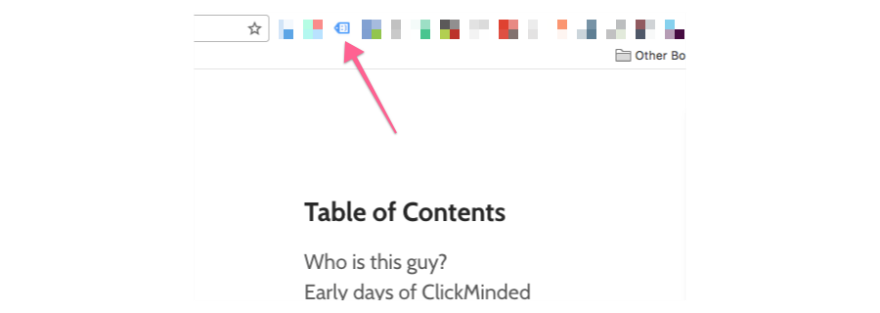
2. Select “Enable”
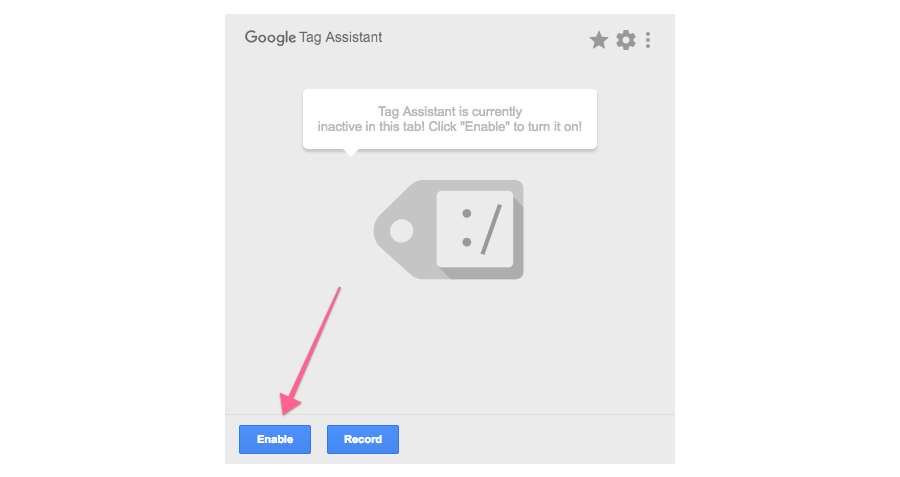
3. Reload the page and then select the Google Tag Assistant Chrome Extension once more.
4. Ensure that Google Analytics is set up on the page and that the icon adjacent to it is either green or blue.
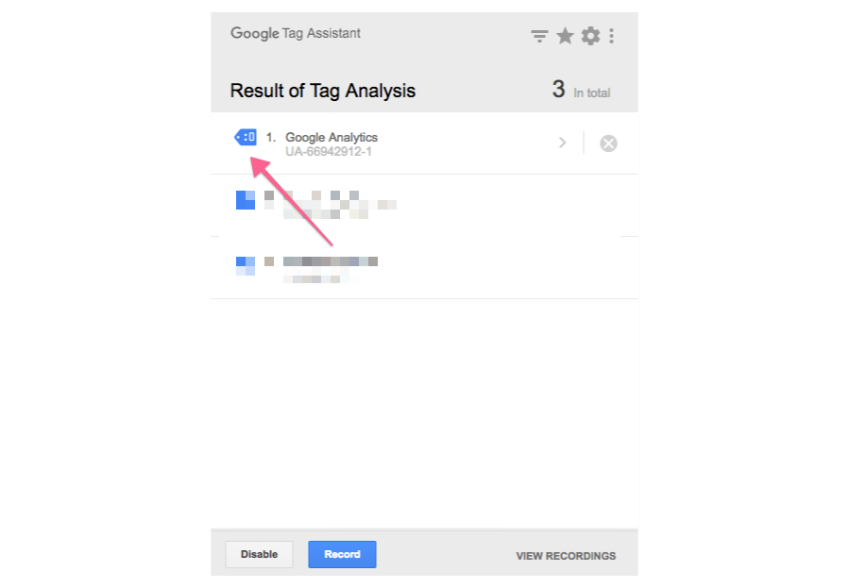
5. Are the advertisements on the page designed to be user-friendly?
a. Ensure that no advertisements are placed above the fold (the upper section of the page visible upon loading) and that they do not block access to the page’s content.
- This is an instance of a page that has no advertisements in the area visible without scrolling.
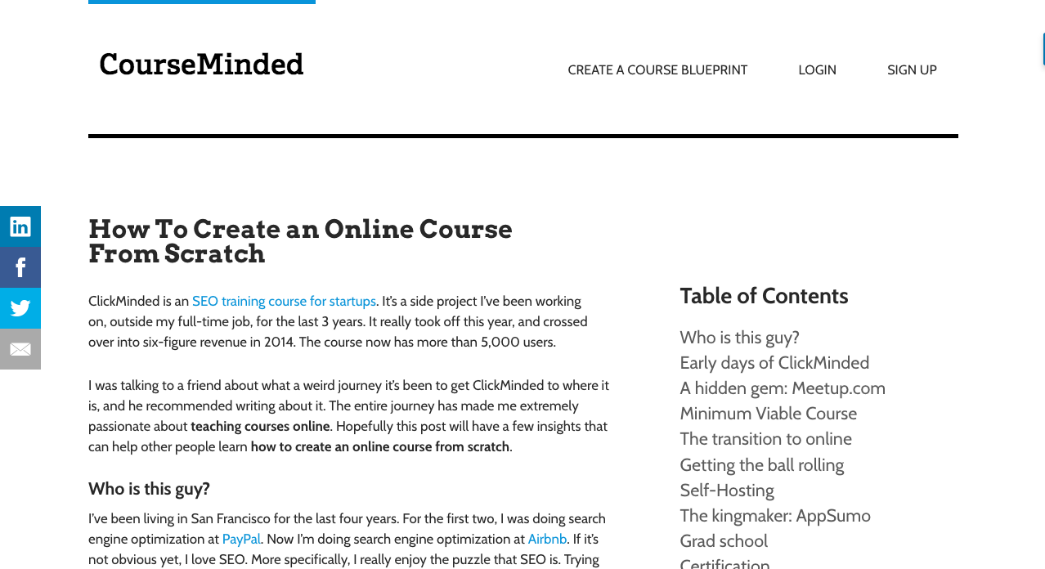
- Here’s an example of a webpage that has numerous advertisements at the top, obstructing the view of the main content.
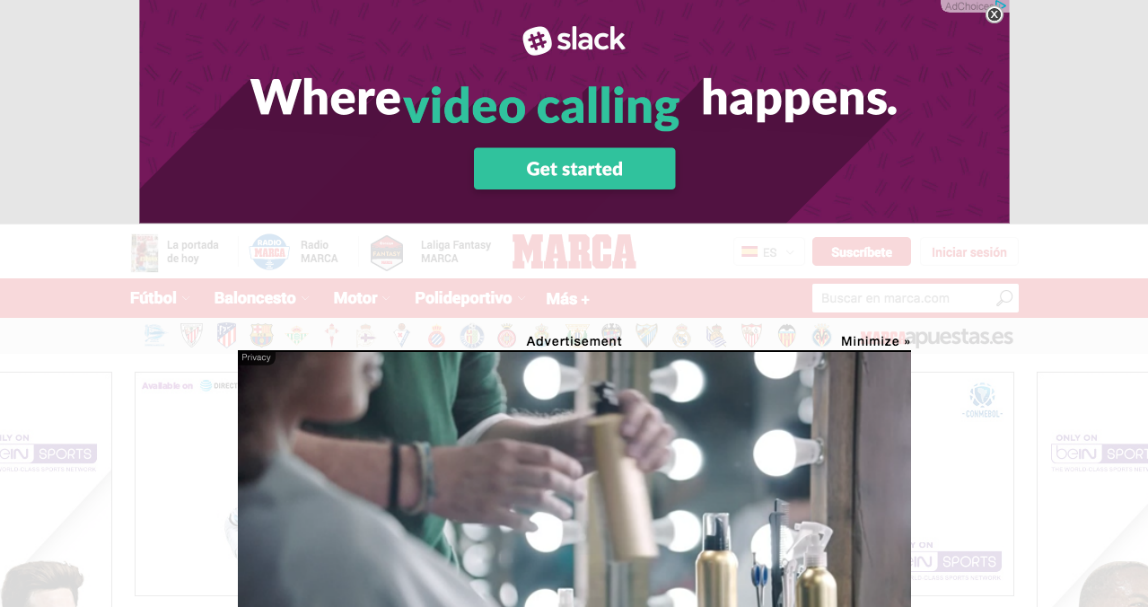
Evaluation of Off-Page Optimization
For the off-page optimization audit, we will employ Ahrefs to identify and examine backlinks; however, similar results can be achieved with tools such as SEMRush, Open Site Explorer, or Majestic.
Begin by launching Ahrefs and typing the page URL into the search bar.
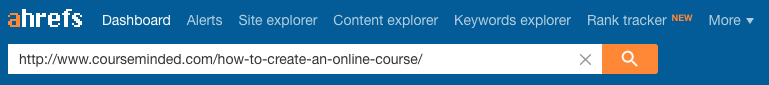
Once you have completed your search, ensure that the selector beside the search box is configured to “Exact URL.”
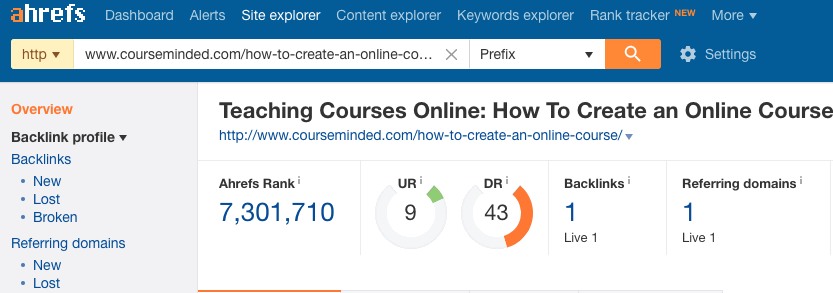
Key Point: If the page URL you’re auditing lacks any links, you can bypass all subsequent questions. Instead, mark each item as “Needs work” on the spreadsheet and include a note stating “No backlinks.”
1. Are the backlinks sourced from reputable websites?
a. Select the “Backlinks” option located on the left-hand sidebar.
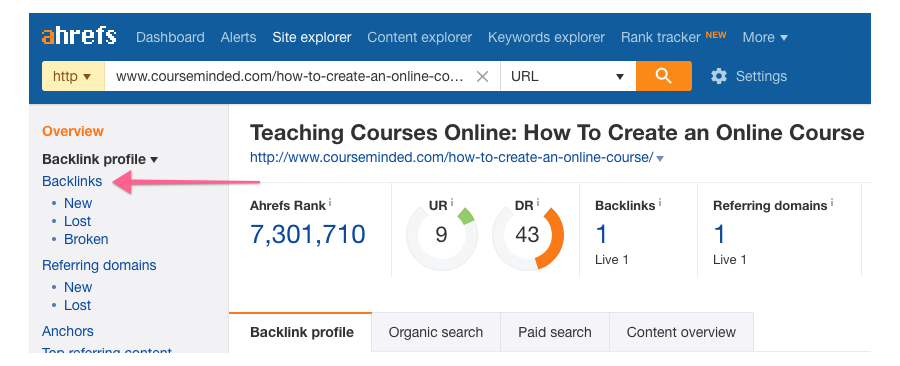
1. Ensure that a minimum of 50% of the backlinks originate from websites with a domain rating (DR) higher than 30.
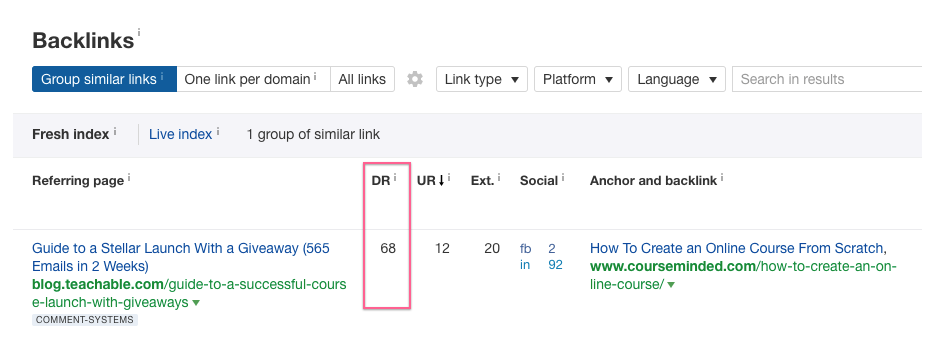
2. Do the backlinks come from sites that are contextually relevant?
a. Remain in the “Backlinks” section and select the top 10 links displayed on the page to access those URLs.
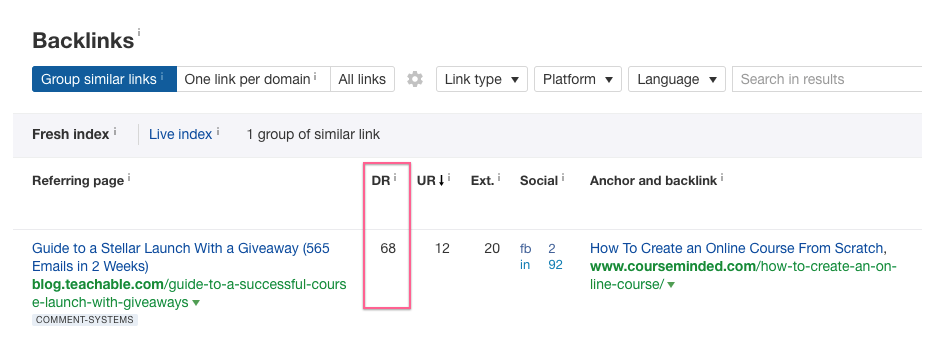
1. Ensure that the site providing a backlink shares a related or pertinent topic to the page you are evaluating.
- An example of a contextually relevant site would be one focused on starting a business, entrepreneurship, or education, linking to a page about developing an online course.
- Conversely, an irrelevant site example would be one selling construction equipment linking to a page about creating an online course.
2. A minimum of half of the top 10 links should originate from sites that are contextually relevant.
3. Are the backlinks avoiding redirect chains?
a. Remain on the “Backlinks” tab and verify that no more than 20% of all backlinks leading to the page pass through more than one redirect (for example, if there are ten backlinks, only up to two links should navigate through multiple redirects).
- Here’s how a redirect chain (more than one redirect) appears under the “Anchor and backlink” column.

1. Does the distribution of anchor text appear organic?
a. Select the “Anchors” option from the menu on the left side.
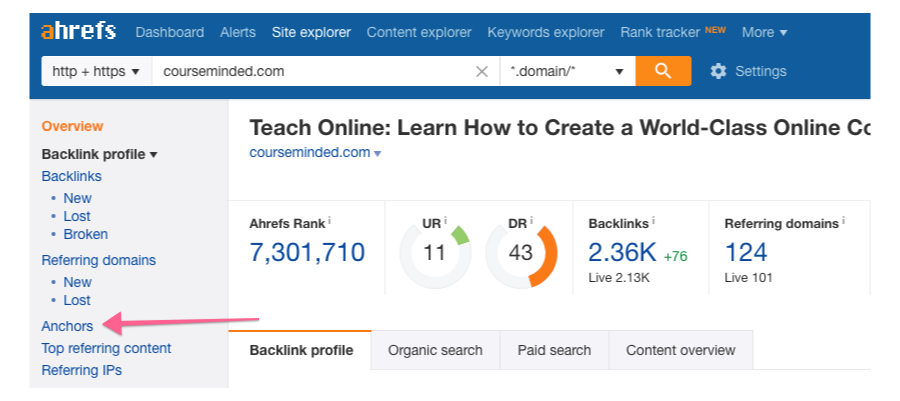
b. Our attention will be solely directed to the columns labeled “Anchor text” and “Referring domains.”
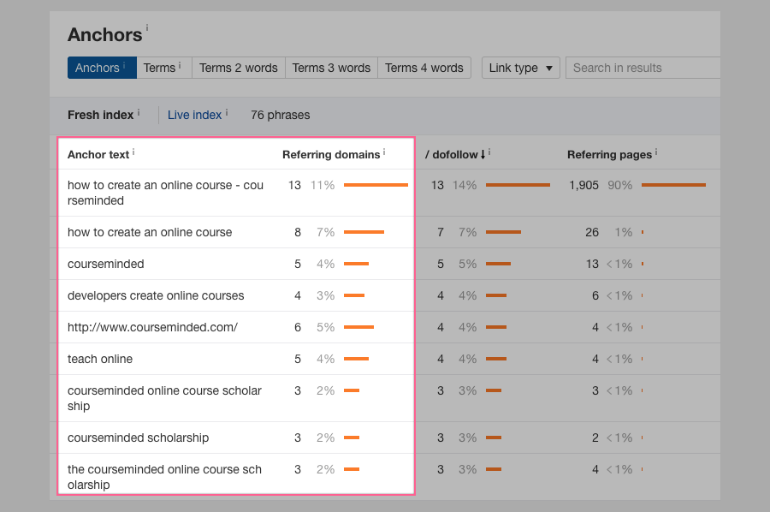
c. Press cmd+F on a Mac or control+F on a Windows PC to open the “Find” search box.
d. Enter the main target keyword into the search field.
![]()
e. Sum the percentages found in the “Referring domains” column for Anchor texts that include the precise primary target keyword, which should be highlighted by the “find” function.
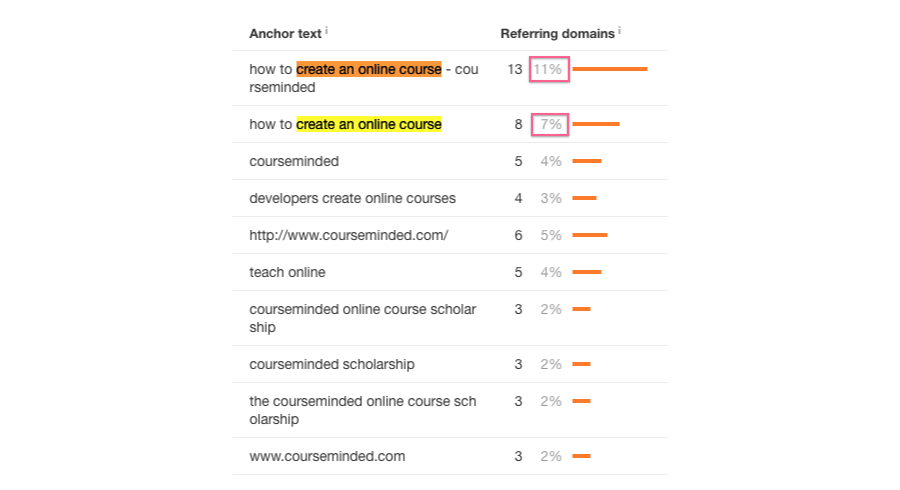
2. The overall proportion of referring domains that link using the exact main target keyword should remain below 50%.
Frequently Asked Questions
What are the key elements to analyze in on-page SEO?
When analyzing on-page SEO, it’s essential to focus on several key elements, including title tags, meta descriptions, header tags, URL structure, and keyword usage within the content. Additionally, pay attention to image optimization (alt text), internal linking, and the overall readability and user experience of the webpage. Ensuring that these elements are optimized can significantly improve your webpage’s search engine rankings and visibility.
How can I improve internal linking for on-page SEO?
To improve internal linking for on-page SEO, ensure that your links connect related and valuable content throughout your website. Use keyword-rich anchor text that accurately describes the linked content to help search engines understand the context and relevance of the linked pages. Create a logical structure by linking from high-traffic pages to those that need more visibility, ensuring a balanced flow of link equity. Regularly audit your site to update or fix broken links, and make sure each link provides real value to your readers by enhancing their understanding of the topic.
What tools can I use for on-page SEO analysis?
There are several tools available to help with on-page SEO analysis, including Google Search Console, which provides insights into your site’s performance and any issues that need fixing. Other useful tools include Ahrefs, SEMrush, and Moz, which offer comprehensive SEO analysis features like keyword tracking, backlink analysis, and site audits. Tools like Screaming Frog can also be valuable for crawling your website and identifying technical SEO issues, while Yoast SEO and Rank Math are great for optimizing individual pages within WordPress.
How do I optimize meta tags for better SEO?
Optimizing meta tags for better SEO involves crafting clear, concise, and compelling meta titles and descriptions that include relevant keywords and accurately reflect the content of the page. Your meta title should be around 50-60 characters, and your meta description should be about 150-160 characters. Both should provide a succinct summary of the page content and encourage users to click through to your site. Including keywords in these tags can help improve your page’s relevance and ranking in search engine results.
What are some common mistakes to avoid in on-page SEO analysis?
Common mistakes to avoid in on-page SEO analysis include keyword stuffing, where too many keywords are unnaturally inserted into the content, and neglecting mobile optimization, which can lead to poor user experience on mobile devices. Additionally, ignoring the importance of high-quality content and failing to optimize images (by not using alt text or compressing large files) can negatively impact your SEO. Another mistake is overlooking internal linking, which helps distribute page authority and improve site navigation. Always ensure your site has a clear structure and provides valuable, relevant content to your audience.
Maximize Your SEO Potential with Virtual Sherpa
Conducting a thorough on-page SEO analysis is vital for optimizing your webpage and driving more organic traffic. By following the steps outlined and using tools like Screaming Frog and Ahrefs, you’ll gain valuable insights and actionable strategies. If you need additional support, Virtual Sherpa can help. We connect you with skilled virtual agents trained to handle SEO tasks, ensuring your website meets top industry standards. Partner with us to enhance your online presence and achieve your digital marketing goals effectively.