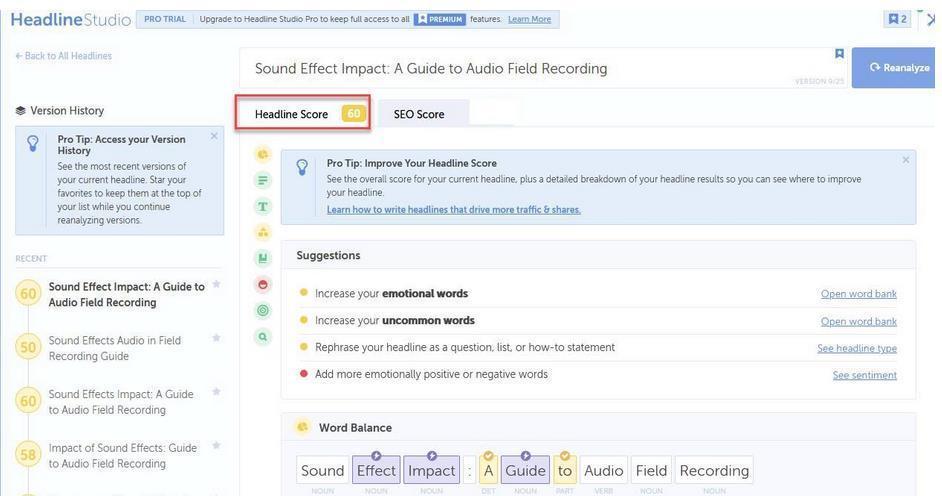Using Yoast to Carry Out On-Page Optimization for a WordPress Article
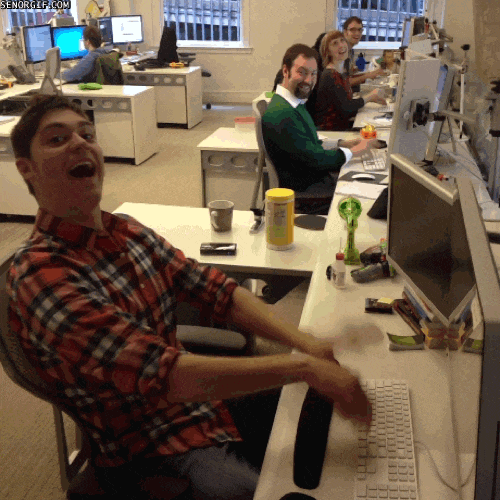
Using Yoast to Carry Out On-Page Optimization for a WordPress Article
Objective: Enhancing each webpage and blog post on your site to ensure they are easily discoverable by search engines.
Perfect Result: Each page and blog post on your site will be thoroughly optimized, ensuring that users can discover them when searching for businesses like yours.
Necessary Conditions: The specific procedures outlined in this SOP are applicable exclusively to self-hosted WordPress websites. Other Content Management Systems (CMSs) lack the Yoast SEO plugin.
While the underlying principles might be the same, the procedures and techniques required for on-page optimization can vary.
The importance of this lies in the fact that on-page optimization is a fundamental component of SEO, alongside off-page and technical optimization. These three elements work together to enhance a business’s visibility on search engines, leading to higher organic traffic and, ultimately, boosting conversions.
Location of implementation: Within your self-hosted WordPress Admin panel, on every individual page and blog post that is scheduled to be published.
When this is carried out: Ideally, this should be completed before the pages and blog posts are published. However, it can also be done later if necessary, such as when your website is already live but hasn’t been optimized yet.
Who handles this task: you, your SEO expert, your virtual assistant, your content manager or writer (if they also upload page content and/or blog posts), or a digital marketing agency you’ve contracted.
Setting Up the Environment
1. Establish your WordPress.org site and add the Yoast SEO plugin.
2. Ensure that you’ve conducted your keyword research and mapping.
Preparation Steps Prior to Beginning Optimization
1. Referring to your keyword research and mapping spreadsheet, choose the keyword and the searcher intent you intend to utilize for the page or blog post you’re aiming to optimize. Keep in mind that, typically, each page should focus on a single searcher intent (or a “bucket” from the keyword mapping spreadsheet you’ve worked on).
- For the intent of this SOP, we’ll examine a sample blog post that is being optimized for the keyword “audio field recording.”
2. Create the content for your page or blog without focusing on optimizing for the target keyword. Prioritize writing freely without stressing over the optimization process or the specific keywords to include. This approach allows you to craft content that feels more genuine and is aimed at benefiting users instead of catering solely to search engines.
Enhance the Meta Data
Optimizing the meta tags on all your pages and blog posts is equally crucial as optimizing the content. Therefore, you should prioritize enhancing the meta tags before focusing on content optimization.
1. Begin by optimizing the page title using your selected keyword.
a. While in the “Edit Post” section of your WordPress site, scroll down to the ‘Yoast’ bar, which is located just below the box where you can paste or edit the content.
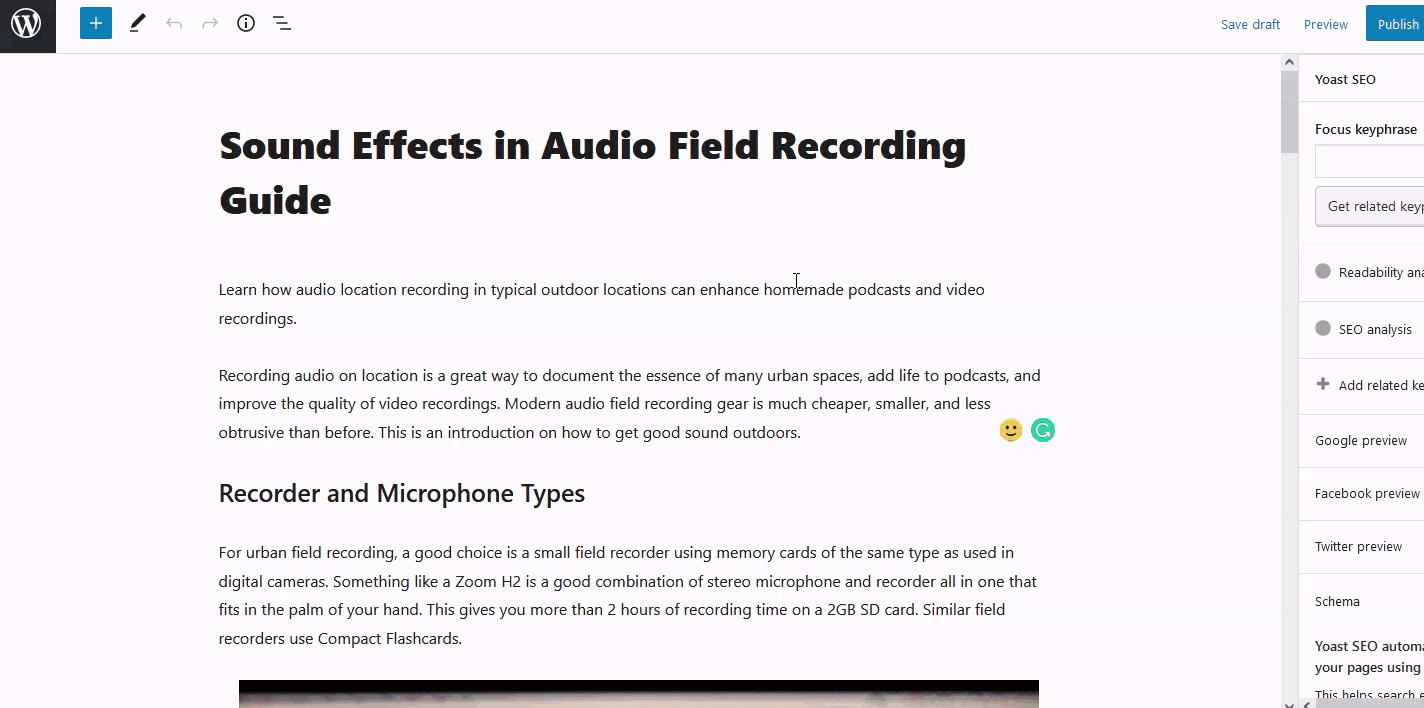
2. In the ‘SEO Title’ field, eliminate the default ‘title’ and ‘page’ format provided by Yoast that is labeled as ‘Title’ and ‘Page.’
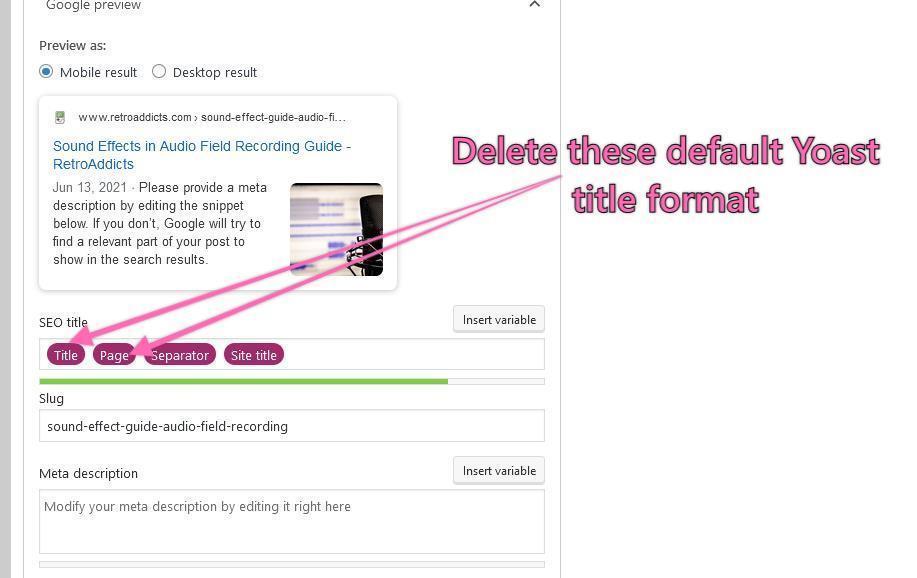
3. Enhance the title in the ‘SEO title’ field. Follow these steps to achieve this:
- Select the ‘SEO title’ field by clicking on it.
- Input your preferred SEO title, ensuring it includes your target keyword.
- Keep it under 65 characters, or Google will truncate it, reducing your CTR.
- Yoast assists in checking whether your SEO title is overly lengthy. If the indicator bar beneath the ‘SEO title’ box is green, it means you’re within the 65-character limit. However, if the bar turns red, it indicates that the title has surpassed this limit or is excessively short, as demonstrated in the second image below.
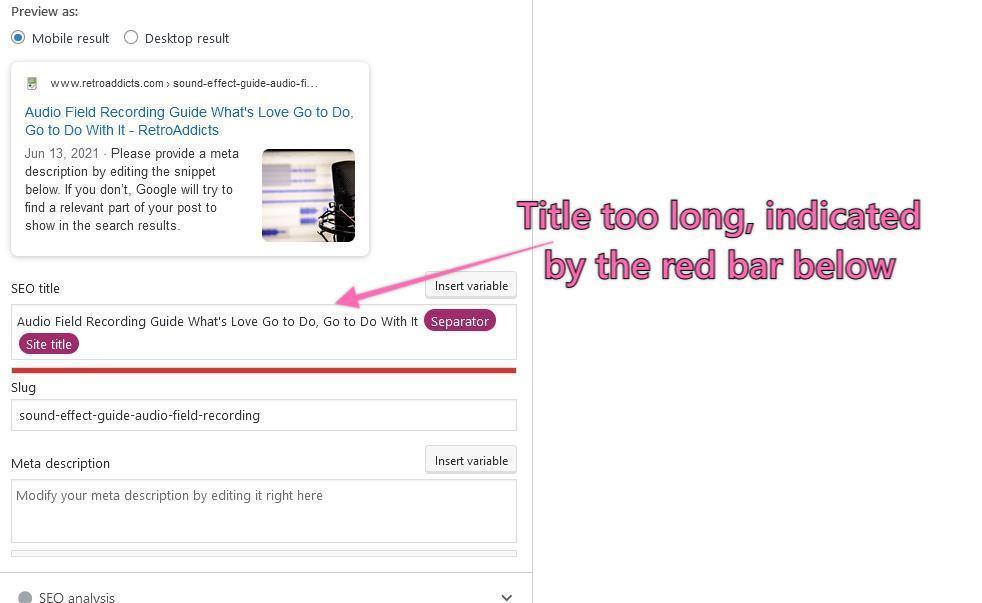
4. Pass your title through CoSchedule’s Headline Analyzer to evaluate its appeal.
- Rankings are affected by more than just keywords; the CTR on your search result is a crucial ranking factor. This step will help you in crafting attractive and engaging titles.
- Strive for a score above 60 on CoSchedule’s Headline Analyzer, but don’t fret over it—it’s an automated tool and should be used merely as a guide.
- For example, our original title was “Sound Effects Audio in Field Recording Guide.” After incorporating the keyword and assessing it with CoSchedule’s Headline Analyzer (as explained below), we revised it to “Sound Effect Impact: A Guide to Audio Field Recording.”
5. Refine the URL slug:
- Make it as brief as you can (no more than 75 characters – for easy recall).
- Additionally, incorporating the keyword into the URL can significantly aid in improving on-page optimization.
- To shorten URL characters, you can eliminate stop words such as “a,” “the,” “for,” “an,” and “and.”
- If your page has been online for some time, avoid altering the URL, particularly if it is already performing well in search engine results or has existing backlinks. Changing the URL would entail a migration, which is generally best avoided in most situations.
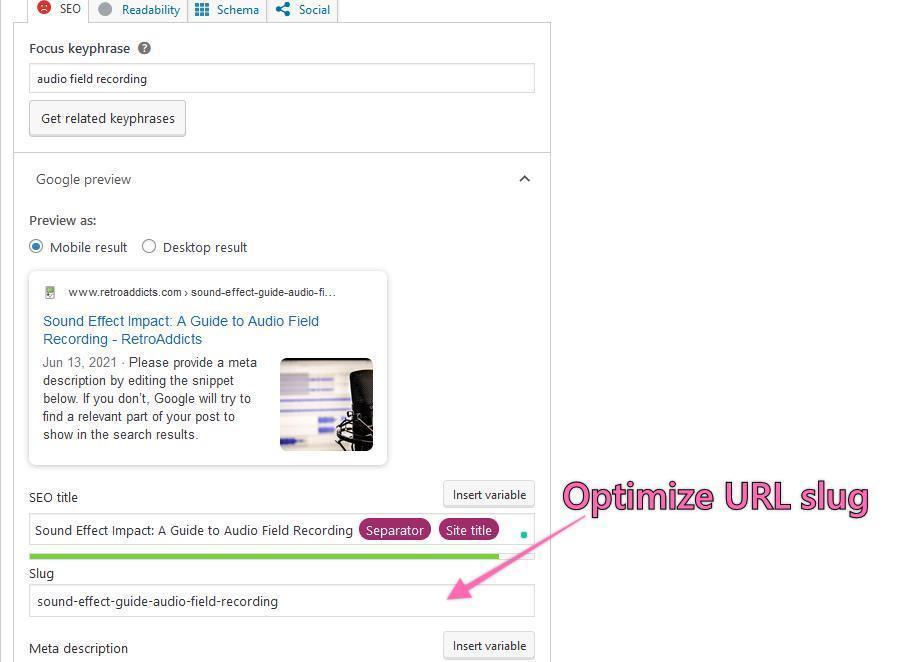
6. Enhance the meta description.
- Incorporate the target keyword within this description.
- Keep in mind that the meta description needs to be fewer than 160 characters; otherwise, Google might cut it off in the search engine results pages (SERPs).
- Just like with page titles, keywords are not the only focus. Your meta description needs to be engaging and clearly communicate the content of the page to readers. Although meta descriptions do not have a direct effect on rankings, they do enhance the Click-Through Rate (CTR), which is a factor in ranking.
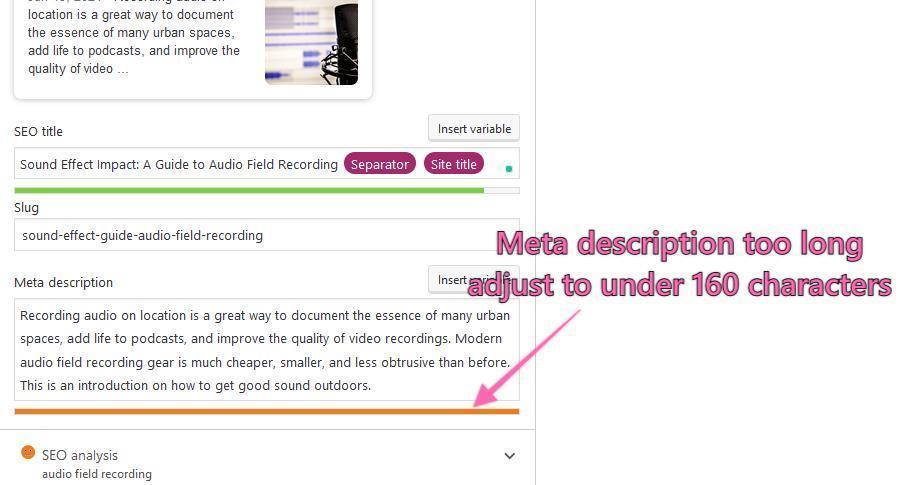
Enhance the Content within the Page’s Body
After optimizing the meta data and target keywords for your page or blog post, it’s time to focus on enhancing the actual content. Follow these steps to achieve this:
1. Aim to incorporate the keyword in the H1 heading if possible, but don’t overdo it. It’s much more effective to produce natural content rather than forcing keywords in.
- Ensure that your page or blog post includes an H1 tag, keeping in mind that there should be only one H1, and it must be positioned above the fold. Generally, your H1 will serve as the main title of the blog post or page.
- Similar to optimizing metadata, prioritize crafting an appealing and engaging H1 that resonates with readers rather than designing it solely for Google’s crawlers.
- CoSchedule’s Headline Analyzer can be employed to evaluate your headline.
2. Aim to incorporate a few of your target keywords within the initial 100 words of your page or blog post.
3. Incorporating H2 and/or H3 subheadings into your page or blog posts will also enhance readability.
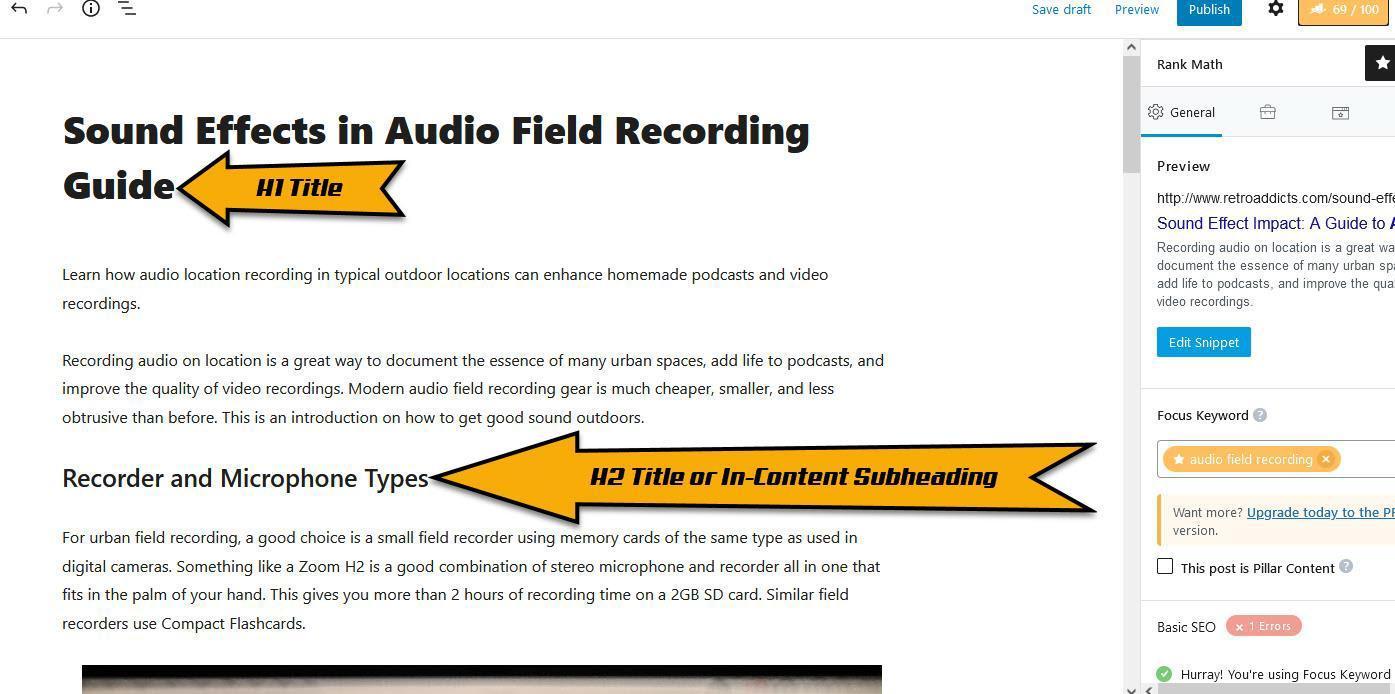
4. Typically, refrain from incorporating the exact keyword more than three to four times per page.
5. Incorporate additional keywords from the same bucket within the main content. This assists Google in understanding the context of your page or blog post, thereby displaying your selected keywords to users seeking the information you offer.
6. Consider incorporating synonyms of your main keyword. Using variations and synonyms is beneficial not only because it assists Google in contextualizing your content but also because it prevents the overuse of the exact target keyword. Also, make use of LSI (Latent Semantic Indexing) keywords. These are keywords that are semantically related to your primary keyword and can enhance your SEO. To discover additional LSI keywords, visit https://lsigraph.com, input your main keyword, and choose the most pertinent suggestions to integrate into your page content.

7. Incorporate internal hyperlinks to various pages on your domain.
- Aim to add a minimum of 2 or 3 links to pertinent related content that has already been published on your website.
- To achieve this, highlight the text you wish to turn into a hyperlink, click the “Insert/Edit link button,” and paste the desired URL.
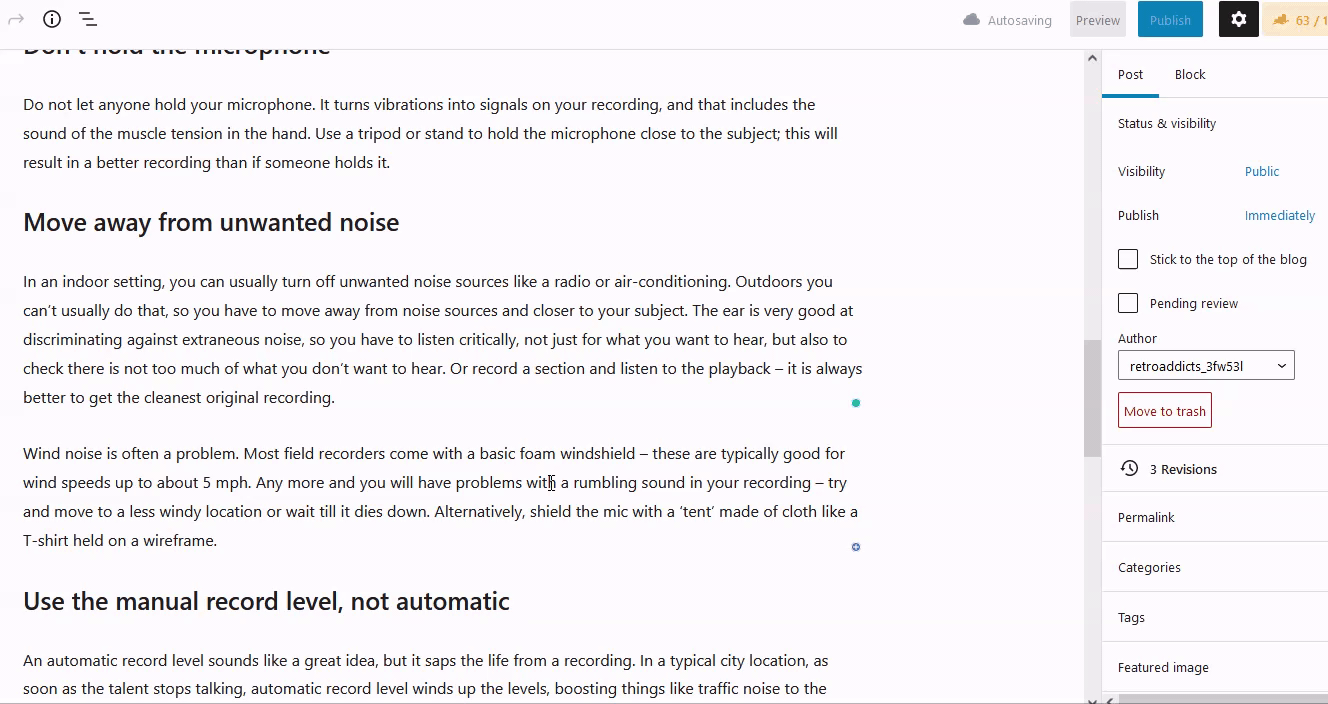
8. Incorporate hyperlinks to external websites.
- We recommend consistently linking to credible information sources or pages that already rank highly in search results for your target keyword.
- As an example, we opted to link to a page from https://fairuse.stanford.edu/, which appears among the top 10 results on Google for the search term “digital audio recording.”
- To include an external link, adhere to the procedure outlined previously for adding internal links.
9. Aim to incorporate high-quality content.
- Rich content encompasses more than just various media formats like audio, video, and images in web pages or articles. When relevant, you can enhance reader engagement by including tables of data, pie charts, and other graphical elements.
Enhance the Images within Your Post or Page
1. Give the image you intend to upload a descriptive name that reflects your page or blog title. For instance, “img17348.png” is not informative, whereas “microphone-used-in-sound-recording.jpg” accurately describes the content.
a. Consistently employ the “-” symbol to separate words within image file names.
b. To change the name of a file, right-click on it, select “Rename” from the menu that appears, type in the new name, and then hit “Enter.”
c. Only include keywords in the file name if they are genuinely pertinent to your content.
2. Ensure that each image you add to your page or blog post has descriptive ALT text.
- In the media selection view of WordPress, choose the image you wish to modify. On the right side of the window, a variety of fields will be displayed. Find the “Alt text” field by scrolling down and input your desired text there.
- Ensure your ALT text is both pertinent and descriptive. For example, “image 17348” does not provide a sufficient description, whereas “microphone used in sound recording session” offers clear details.
- Once more, avoid inserting keywords into the ALT text if they are not relevant.
- Including ALT text with your images enhances optimization for Google Images and boosts accessibility. This feature, for example, can be utilized by screen-reading software applications designed for individuals who are blind or visually impaired.
That’s all! Once you’ve executed all the steps mentioned earlier, your page or blog post’s content will be entirely optimized.
Regularly performing on-page optimization for every post and page can be more labor-intensive than normal. Nonetheless, meticulously executing each step and heeding the recommended advice will ultimately lead to improved keyword rankings for your website, resulting in increased organic traffic over time.
Frequently Asked Questions
What are the key elements of on-page optimization with Yoast?
On-page optimization with Yoast involves several crucial elements, including setting a focus keyword, optimizing the title and meta description, ensuring proper use of headings and subheadings, and incorporating relevant internal and external links. Yoast also emphasizes the importance of keyword distribution, image alt text, and maintaining a balance between keyword density and natural language. Additionally, Yoast provides a readability analysis that assesses sentence length, paragraph structure, and passive voice usage, helping to ensure the content is both SEO-friendly and engaging for readers. Implementing these techniques can increase organic search traffic to a WordPress post by up to 40%.
How can I leverage the cornerstone content feature in Yoast SEO?
The cornerstone content feature in Yoast SEO is designed to highlight your most important and comprehensive articles, which serve as the foundation of your website’s content strategy. By marking articles as cornerstone content, Yoast encourages you to optimize these posts more thoroughly, ensuring they are well-structured, authoritative, and contain internal links from other relevant posts. This helps search engines understand the importance of these pages, boosting their ranking potential and ensuring they are prioritized in search results.
What should I consider when optimizing the title and meta description?
When optimizing the title and meta description, it’s important to ensure they are both concise and compelling, accurately reflecting the content of the post while enticing users to click. The title should include the focus keyword, preferably at the beginning, and be within the 60-character limit to avoid truncation in search results. The meta description should also contain the focus keyword and be under 160 characters, providing a brief yet informative summary of the post’s content. Both elements should be unique for each page to avoid duplication issues that could harm your SEO efforts. Posts optimized with Yoast SEO have been found to rank on the first page of Google search results 80% more frequently than non-optimized posts.
Are there any advanced settings or features in Yoast that can enhance on-page optimization?
Yoast SEO offers several advanced settings and features that can significantly enhance on-page optimization. These include the ability to set custom canonical URLs to prevent duplicate content issues, adjust meta robots settings to control indexation, and create advanced redirects for managing URL changes. Yoast also provides structured data schema markup, which helps search engines understand your content better and can improve the way your pages appear in search results. Additionally, the plugin’s social media integration allows you to tailor how your content is shared across platforms, ensuring consistent branding and improved click-through rates. This level of customization and effectiveness is why over 5 million websites rely on Yoast SEO, making it one of the most trusted tools in the industry.
How can I improve the readability of my WordPress post with Yoast?
Improving the readability of your WordPress post with Yoast involves paying attention to several factors that make your content more accessible and engaging for readers. Yoast’s readability analysis provides feedback on sentence length, use of passive voice, paragraph structure, and transition words. By breaking down complex sentences, using shorter paragraphs, and incorporating bullet points or lists where appropriate, you can enhance the flow of your content. Additionally, Yoast encourages the use of subheadings to structure your post logically, making it easier for readers to skim and absorb the information.
Maximize Your On-Page Optimization Efforts
Incorporating Yoast SEO into your on-page optimization strategy can significantly elevate your website’s search engine visibility, driving more organic traffic and boosting your rankings. By following the steps outlined in this guide, you’ll ensure that each page and blog post on your WordPress site is fully optimized, making it easier for users to discover your content. If you need expert assistance in managing your SEO tasks, Virtual Sherpa is here to help. Our virtual agents are equipped with the skills and knowledge to handle every aspect of SEO, tailored to meet your specific business needs. With Virtual Sherpa by your side, you can confidently focus on other critical areas of your business, knowing your online presence is in capable hands.